|
You’ve probably heard about Canva, the Australian graphic design platform launched in 2013 that helps you create social media graphics, marketing materials, and other visuals. You probably have even played around with their free plan and created social media posts and other visuals for your small business. But you might be wondering if the Canva Pro subscription is worth the annual fee of $119.99. Here’s 5 pros and cons to weigh when considering Canva Pro as a tool for your business. For this blog post, I’m focusing on the premium features of Canva Pro. I’m assuming you’re already familiar with Canva’s free plan. You already know it’s an easy to use website that helps you create social media graphics and other visuals in mere minutes without Photoshop or a graphic design background. Now that that’s out of the way, let’s get into the premium features with Canva Pro. Canva is not a sponsor of this blog post, I honestly do love using it. This post may include affiliate links in which we earn a small commission without any additional cost to you. All opinions are our own. #1 Pro: Save Your Brand Kit |
| Hey! I’m Christine. I’m a small business coach who helps women who are new to business turn their passion into profit. Your first coaching call with me is completely free, and it’s not a sales pitch. Let me help you sift through the mental clutter and come up with a plan that’ll help you turn your passion into a profitable business. |
Recommended Next Read
0 Comments
Leave a Reply.
Author
Hey! My name is Christine and I'm an entrepreneur and small business coach. I've learned most of what I know through trial and error. I help women who are new to business to take their next steps with confidence and clarity.
Archives
September 2022
August 2022
June 2022
May 2022
April 2022
March 2022
February 2022
January 2022
December 2021
November 2021
October 2021
September 2021
August 2021
June 2021
May 2021
Categories
All
Branding
Business
Business 101
Etsy
Marketing
MLMs
Motivation
New Business
Online Business
Side Hustle
Social Media
Menu |
© COPYRIGHT 2023. ALL RIGHTS RESERVED.
|

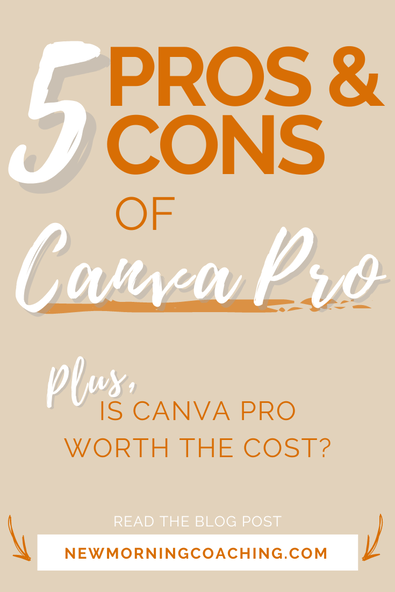
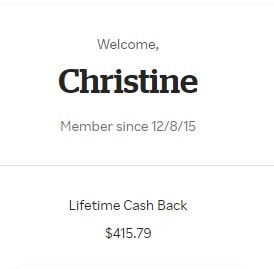
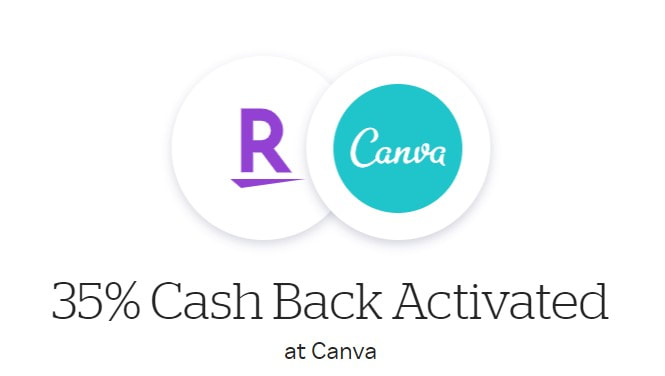


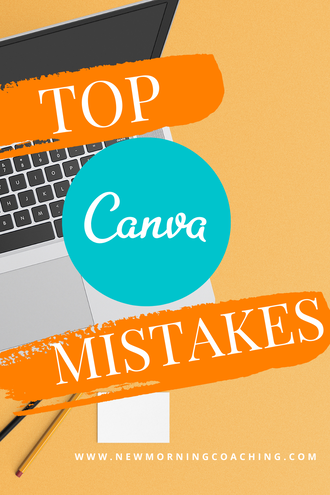


 RSS Feed
RSS Feed